Let’s embark on a new journey together!
In today’s post, I’d like to share with you some free resources that I use to improve my blogging, or reading. Websites, applications, they help me a lot with my activity and I don’t know how I’ll do without them. By sharing it with you all, I hope they’ll make your blogging experience easier!
I am in any way affiliated with any of these websites nor applications.

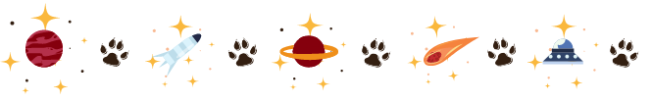
Canva
I think this website is probably the most popular of those I’ll list here. Canva is a website offering free and easy to use templates for each of your social media needs. I personally use it to create my Pinterest pins, and I even did my latest resume on it. From blog headers to Instagram stories templates, you can be sure to find what you need on Canva. Plus, every section has a wide range of layouts: there’s definitely something for you there.
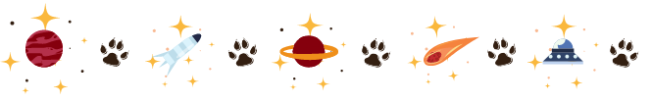
Read More
It’s an app I wouldn’t know how to do without. It was Charlotte @ tealeafreads that first introduced me to that Android application, and this is everything I needed: since I can’t open a book without opening Read More. It’s a super-easy-to-use app in which you can set reading goals, either number of pages per day, or how much time you want to dedicate to read. And! my favorite part is that you can time your reading sessions. That is mostly how I keep track of my reading investment and I love that an app allows me to do that, and keep records of my latest reading sessions.
Unfortunately for Apple users, I don’t know any alike app for you (but if some of you happen to pass by, please tell me if there’s one!)
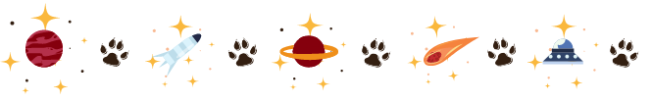
Grammarly
As I told you before, I am French. And if I am privileged to have had an education with lots of English classes, English still isn’t my mother tongue. Writing a whole blog in a language that isn’t mine is a huge challenge I set myself — enter Grammarly. It’s a Chrome extension that corrects your texts directly onto the page you’re writing. I use Opera as a web browser, and I had to install another extension that allows me to install Chrome extensions in my own browser, and it works perfectly. Thanks to Grammarly, I am more at ease blogging in English — and even if English is your mother tongue, it’s always good to have some spell checker nearby.
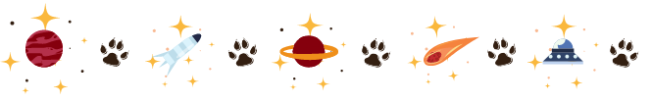
Freepik
Here’s another website I use thanks to the blogger community! I discovered Freepik while reading Kat’s amazing tutorial to blog graphics. I used to admire her stunning graphics, and now, I know the key! And it is Freepik, a full of resources website for everything: photos, vectors, icons… you can definitely find there what you’re looking for. Though, to use most of their resources, you’ll need some Adobe software — I use Photoshop and/or Illustrator for my blog graphics.
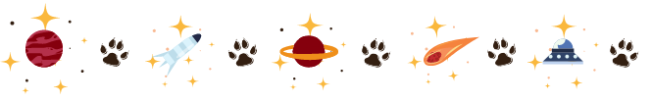
Did you know some of these resources?
Do you use other free resources? Share them in the comments!



A reblogué ceci sur THE BLOGGING STATION.
J’aimeJ’aime
I’m so so glad to hear that my tutorial was helpful for you!
J’aimeAimé par 1 personne
It was everything I needed, thank you!!
J’aimeAimé par 1 personne
I don’t normally use brand names — just plain English 😉 .. but there is indeed a really neato meta search engine @ onelook.com (it’s even one of the top-rated !bang codes @ duckduckgo.com ). I would NEVER use apps, because of privacy concerns.
J’aimeJ’aime
oh i didn’t know those, thanks for sharing!
J’aimeAimé par 1 personne